1 ->Create an Account with password.
Go to start->control panel->user acounts.
 Create a new user account with password (This is to be done if you are using the default "Administrator" account in XP.)
Create a new user account with password (This is to be done if you are using the default "Administrator" account in XP.)Once this is done, proceed to Removing any shared drives or folders you might be having.
To do this, right click on the shared item ->"Select Sharing & Security"
 Uncheck the check box saying Share this folder on the network.click "OK" to dismiss this window.
Uncheck the check box saying Share this folder on the network.click "OK" to dismiss this window.2->Disable Simple File Sharing
Open "My Computer" or "Windows Explorer" whichever you are comfortable with. Go to Tools->Folder Options->View

In View tab scroll down and the last option would be "Use Simple File Sharing" Uncheck this option and the press "OK"
 3->Log off & login with the new account & Create a protected share
3->Log off & login with the new account & Create a protected shareNow that you have logged in with the new account, go to the item you want to share. Right click on it and choose "sharing and security". The sharing window will open, you'll notice that this window is differnt than the previous shared window.
 You'll notice the "$" sign,this is the administrative share. Now click on "Share This Folder", as you do it.. a new name appers :)
You'll notice the "$" sign,this is the administrative share. Now click on "Share This Folder", as you do it.. a new name appers :)  Now click on the permissions button.
Now click on the permissions button.
Click on the "Remove" Button,to remove the acess by everyone. after that click on "Add".
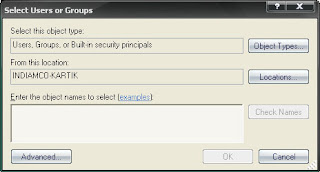 From the above window, click on "Advanced" The Following Window will pop up.
From the above window, click on "Advanced" The Following Window will pop up. In this click "Find Now" & then choose from the list "Authenticated Users" then click "OK" By doing this you are preventing access to your share from unauthorised users. Now just click "OK" backtracing on all the 3 windows that have opened. Next Step "Authenticated USERS"
In this click "Find Now" & then choose from the list "Authenticated Users" then click "OK" By doing this you are preventing access to your share from unauthorised users. Now just click "OK" backtracing on all the 3 windows that have opened. Next Step "Authenticated USERS" 4->Adding Authenticated USERS
Now that you have protected your share on the network,you need to add users to acess this share.
Go to Start->control panel->User Accounts.
Click on the User Accounts that we had created.
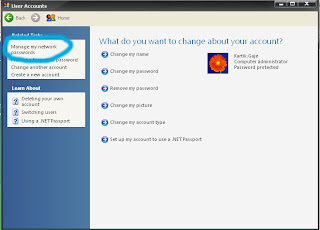
Can you see the "Manage Network Passwords" click on it.
(If you cannot see it,reboot your machine & try again.)
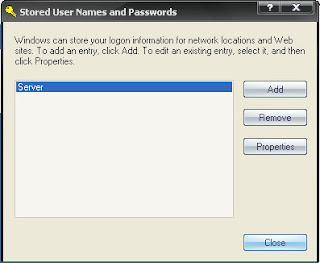
Click on "ADD"
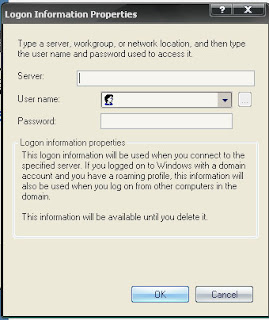
In the "SERVER" field,type the machine name of the client machine who is goin to connect to your machine.
In the user name the user name of tht machine who is goin to connect to your mahcine.
In the password field,type that users password.
Thats it,your are done.
But the question arises, what is there are 100 or 1000 users in your network?? you just cant add all of them.
hmm.. problem.. fikar not ;) in tht case we just add the group. :)
well how to do that.. ill write another post for that.
till then.. tata.


