
Hi, I have updated the blog with one more alternative method & some troubleshooting steps, so if the Method to Install TKEXPLORER doesn't work for you scroll down for the alternative method.
On how to update the FIRMWARE of SAMSUNG STAR scroll down till the end of the this blog.
Also Samsung CORBY users, this method should work for you & enable you to Install Java Games on SAMSUNG CORBY!!
Hello to all the Frustrated users of "THE ALL NEW SAMSUNG STAR & STAR 3G". The reason you are on this page is because you were looking for a way out on HOW TO INSTALL Java Games / Applications on this awesome phone. I personally went thru a HELL trying to figure that out. I tried all the possible ways Google results had to offer.Finally emailed Samsung support who told me to call their helpline (which btw is pathetic) I asked the female there how do i install Java on my phone, she replied "IT CANNOT BE DONE" as the phone did not support 3rd party softwares. I replied but the phone has Google maps, which is 3rd party so how can it not support 3rd party software. To this she did not have any reply & gave me a ref. no. & told me that someone from the tech department will call, which i got only for the person to tell me that for this problem i have to call their service center in Santacruz (Mumbai,India).
So i called this number 66756952 & some guy named Mathew answers the phone. I told him my problem & he is like this cannot be done as the phone does not support 3rd party. If i wanted any other application/games i need to download it from Samsung's website which is paid. I said this doesn make sense, why am i suppose to pay when i get the stuff for free & wouldn't the stuff downloaded from Samsung's website be 3rd party? After a LOOONNNGGG argument with this dumb ass he finally said that he will try to figure out a way to install Java on this phone as he himself did not know how it was to be done.He noted down my number & said he will call me in 2 days time. But i was not satisfied with his assurance & being a IT person myself just couldn't give up. So i continued to figure out a way & luckily after 2 days of that phone call i did tumble upon a forum that had a solution for the same problem but for Samsung Eternity .
I tried it out & EUREKA it worked :) so finally the 3rd day I called the service center & spoke to Mathew & told him that he was suppose to call me, but he didn't. He said he was busy & din get time to do that, I said anyways I have found the way to INSTALL JAVA APPLICATIONS & GAMES ON STAR & Java Apps & Games are running absolutely fine on my phone. I said so just don't give the customers wrong info as 3rd party software don't work. They DO. He said he knows 3rd party software do work on such phone & he had a very good knowledge about it as HE HAD A iPHONE..(lolz)...
I just kept the phone down by saying,"No wonder you don't know anything about you own product."
Anyways that was my experience with the Samsung Customer Support. Now to get on with the cracking of Java in this phone :)
Before we start, I HAVE NOT INVENTED THIS METHOD,NOR DO I TAKE CREDIT FOR IT. I JUST TRIED OUT A METHOD MEANT FOR SOME OTHER PHONE & IT WORKED OUT FINE FOR ME,IF IN THE PROCESS YOU SCREW UP YOUR PHONE IT'S NOT MY RESPONSIBILITY.
Ok, lets start. We will require 3 things
- TKFileExplorer
- Jar creator (optional, required only if your Java file ".jar" does not have a .jad file.Download here)
- Java App/Game you want to install. :)
Step 2 -> Open TKFileExplorer and go to Settings then choose COM. On Port,
click the drop down menu and choose the only port that is visible (something like port 5/port 6). In my case it was port 8. (IF COM PORT IS NOT PRESENT, TYPE IN MANUALLY.START FROM COM1,COM2.. so on)
NOTE* You must NOT be connected in PC Studio program.


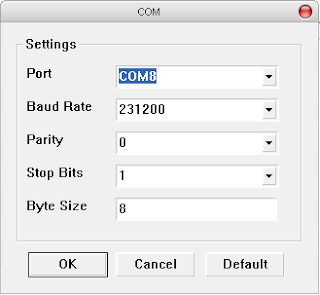
Now click on FILE and CONNECT or in the icon as shown below.
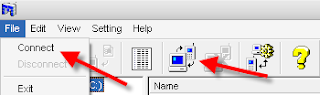
Step 3 -> On the bottom Left of TKFileExplorer, browse through these folders Exe -> Java -> Games.
Now that you are in Games, Create a folder on your machine with the name of the game & paste the .jar & .jad file in that folder.Now go back to TKFileExplorer & browse for that location where you have made the folder right click & Select Download.

Thats it you done for the TKFileExplorer part. Discconect your phone by clicking the icon or by File -> Disconnect.
Now open up your dial pad and enter the following, *#6984125*#.
Choose INTERNALS and enter the following, *#9072641*#.
Now scroll down and choose Storage Settings. Then Update Java DB, followed by update Apps database.
Now you are finished. Go to Menu - Applications -> Games & More. Your newly installed App should be visible!!! :)
Now That you have fixed your JAVA issue, lets jazz up the phone a little bit. Below are some wallpapers i created for my phone.You guys can download it if you like them.
I have made the wallpapers along with the menu image for it.There are some more which i'll upload shortly.


-----------------------------------------UPDATE-----------------------------------------------
Well many users told me that they were not able to see COM ports or TkExplorer crashed while they were using it, so if you are one of them this part is for you.
1st -> Reboot your phone.
2nd -> Uninstall pc studio & delete the .ini file created by TkExplorer,reboot your system & do a fresh install after reboot.
3rd -> Go to Menu ->Settings-> Phone Settings-> PC Connections & select ASK ON CONNECTION -> Save. Now when you connect you will be asked for which type of connection.Choose PC studio & MAKE SURE PC STUDIO APPLICATION IS NOT RUNNING.
4th -> Also I hope you guys are not trying to select multiple files/folder? Just make a folder of one game (should contain its .jar & .jad file) & download that file in the phone in the location I have mentioned ONE AT A TIME FOLDER BY FOLDER.
5th -> Also (I might be stupid to ask this :P ) But does your phone have enough free space, I mean not the addon memory card, the INTERNAL MEMORY.
6th -> Make sure your bluetooth is off or any other application for that matter
7th -> Download this USB modem driver (as last option, for people who still cant get the COM port)
http://www.samsung.com/us/support/download/supportDown.do?model_nm=SCH-I760&mType=SW&vType=L
------------------------------------ALTERNATE METHOD------------------------------------
If the above method didn't work for you then this is the alternate one I found on a forum, but you need to have GPRS activated in your phone for this to work.
Download via WAP LITE FTP
Go to m.getjar.com look for an option called Quick Download (at the end of the page). Enter 51799 as the code (thats the code for LITE FTP) -> Download.
Once downloaded connect your phone to PC using your USB cable. Now you can either choose PC studio option or you can choose Mass Storage option. Now once you have decided what option all you need to do is make a folder in your memory card of the games name & paste the .jar & .jad file of the game in memory card.
Now disconnect your phone & start LITE FTP . which should be installed in Menu->Application->Games & more ->Lite Ftp
Once LITE FTP is started go to your memory card & copy that game folder you just created & paste it in the 1st folder which is named "My Private My Photos My games......"
Now open up your dial pad and enter the following, *#6984125*#.
Choose INTERNALS and enter the following, *#9072641*#.
Now scroll down and choose Storage Settings. Then Update Java DB, followed by update Apps database.Update media database.Create AX Dat File
Now you are finished. Go to Menu - Applications -> Games & More. Your newly installed App should be visible!!! :)
To download Touch Screen Games click here
To Update the FIRMWARE of SAMSUNG STAR click here
To Install theme on this phone click here
PS: If you liked my blog & it has helped you in anyway kindly click on some of the sponser links :)
Also if you are leaving a comment i would request you to kindly leave it with your email address, so that I can reply to you on your mail id as I hardly get time to logon to the blog & reply, or you can leave a comment/follow me on Twitter @gkanu7
Thanks.


















675 comments:
1 – 200 of 675 Newer› Newest»Hi can't see any port when I connect mobile to my PC. Can u help me?
Hi Nitin,
If you are unable to see the port number then you surely have some driver(s) missing. Its either your USB drivers for the phone or your motherboard drivers.
Hi Champs,
its working. Thanks!
do i transfer files via bluetooth or usb?
it doesn't show any ports what should i do?
but my bluetooth software says it's connected to star via com 6
Hi Shin,
There is a know problem with bluetooth if using this method, so i would suggest to try it via USB.Also make sure no other application (on PC or Phone) is running.
but if i m not wrong
usb don not have com ports
if they have com ports where can i see them in windows
COM port are assigned automatically in windows to USB.
i have installed apps via gprs without any problem in star
can anyone give me the name of a good file explorer with which i can access system files in my samsung star
it should be availaible on getjar as i can easily download apps from getjar on my phone
When i press download as per step 3 then Tk Explorer crashes....pls help !!!
i dont find any port in settings
I'll be updating the blog soon for troubleshooting steps as the mentioned method worked for some & didn't for some.
I have updated the blog.
Hi Kartik...TKe Explorer is still crashing...any solution for that ? Thanks :)
did you try out the settings i have written in the UPDATE section?? if you did then i'll have to find out some other alternative. will update shortly.
Guys check out the ALTERNATE METHOD i have posted.Should work. I have tried it & even this one worked for me.
Thanks a lot it really works, i was looking out for a method to install games & appl in Samsung S5603
Great!!
are u einsteins' brother??
and also yaar tell me sites from where i can dload more games...and apps??are touchscreen games made specifically for cells or are they generic...Can i process all java aps inluding opera mini using this method..??
Thanks man! You rock! The second option worked for me! :D
Hi friend, I too cant find COM port. Then I tried typing one after another like COM1, COM2, COM3 followed by connect button.. Surprisingly for me it worked on COM3.
@anil, ya i have got many such comments on other forums too saying that if com port was not present they typed it manually & it worked for them.
hello kartik,
tk file explorer works fine but when i try to transfer the file (download) it stops working. what must be d reason for this?
Hi kartik, thanks a lot...
@Rujuta -> can you tell me any error that you get or does it just stop & nothing happens?
how to install themes on star
what extension do theme files of star have?
Hi Kartik, I too cant find COM port. I even tried typing one after another like COM1, COM2, COM3 followed by connect button. but still didt able connect to phone, can u please briefly explain how to download apps via gprs, i have activated airtel live, but dont have mobile office, can it possible to dowenload the application via airtel live, if not any other alternative souloution,
Explorer crashes if the file size is bigger than 2 Kb or so. Have no way to figure out why - the Internal memory is available. .jad being small gets copied but .jar can't and just after few Kb download - explorer crashes.
I guess FTP lite is the way to go, but I don't have GPRS, so wonder if there is a way to upload Lite FTP using usb/PC.
I AM VISTA USER. I CAN'T SEE ANY COM. PLZ HELP ME
Hi Karthik,
i used ur procedure n it's work,thank u for that.can u tell me how to crack the code of samsung locked games.can we crack it or we buy it from samsung fun club.
My PC is running on windows vista and my phone is samsung star. My TKFileExplorer is crashing when I am trying to transfer files. Also trying the alternative method, when I'm entering the address in mobile browser http://m.getjar.com, Im getting a error Access Denied. Can anyboby please help in this regard? Thanks in advance. I want to install java games on my mobile
great job ! it worked !
can u tell me how to get the on screen qwerty keyboard in samsung star 3G ?
just couldnt figure it out
Firstly I want to apologies for not replying to or updating the blog with new alternatives, have been a little busy lately. Anyways.. @shin -> for theme i haven't given it a try will surly do as soon as i get time, if you come across anything do let me know.
@yousuf -> just got to getjar.com & search for the app that you want, once you have found it just note down the code for it & from you mobile broser go to m.getjar.com & then go to "quick download" here enter that code. The application will be downloaded in on to your mobile.
@romichogtu -> i really cant help you out :( as i still havent found any other work around than these.
@Susmit -> did you try manully typing in the COM ports?? also try downloading the latest PC suite from here.
http://in.samsungmobile.com/supports/softwaremanuals/software.do
@Sumit -> Thanks! No i dont know the codes for the games, but you can find their free versions on Net :) I came across some. will update their links on blog shortly.
@Tuhinava -> are you using Vodafone?? if yes then getjar is blocked by them so you will get access denied :( sadly nothing can be done about it. try the latest drivers from the above link, might help you.
@Navin -> Sadly there is no qwerty style layout in Star 3G.
but qwerty's there in my star.Just turn you phone horizontal
thanks dude it helped a lot. worked prefectly on my srar3g. but how to unlock those trial version games? any idea?? wdu appreciate if u help in that too.
@Shin -> I don't know if you know this, but there are 2 versions of star. Star(S5233) & Star 3G (S5603). QWERTY is in Star (S5233) not in Star 3G (S5603). I dont know if the models launched outside India have this or no.
yup i knew it.But i thought the only diff betn them was g
can someone provide me with links for motion sensor games for star
Thanks alot mate...well but ders one more probs wit me i use star 3g with 8gb sandisk micro sd n have vista platform..so wat happens is when i select mass storage option my pc does not recognz it callin it unknown device..can u help me wit drivers and wat other stuff do i need to do?
how can i save n install the game in my memory card?
is there any limitation for application size?
Thanks a lot Kartik,
have tried to download the LITE FTP through m.getjar.com, by quick download code 51799, but at the final stage of downloading where the downloading percentage starts (after the information page and on clicking save), the application stops saying " NO Existing Contents" on clicking ok, the page moves to notifying and returns to previous page. Have tried many times, but every time the same problem, unable to download till now. Is this is a problem of handset? or the network provider, am using airtellive.
Kindly help,
Hey hello
i tried ur first method
installed tk file explorer and using this i connected my phone also but according to ur third step i have to browse throughh folder exe > java > games
but my phone doesnt show any folder in bottom left of tk file explorer
plzzzzz help
i reached till the point where phone comes written in the bottom left part of the interface, but on expanding it(as in pressing the + sign, nothing comes, no folders) can you help me out in this case.
Hi buddy.
Your idea of installing applications on star 3g worked marvelously, thanks for that. Is there any way to install themes in star 3g. I m boared with those preinstalled. I've searched net but of no use. Can U help?
Thanks
Harry
Really nice post dude..I was having second thoughts about buying this phone only due to this problem. I had another question...will Opera mini work on this??
hey thanks bro
plz solve another problem:
the phone does not switch to landescape mode ..for playing more games..and d motin sensor has just the use with tumble dice .is there no better game as the iphnones have
and 1 more :
are there more themes for this useless 3g phone
plz rply
i hv games which are purely touchscreen but your games have a virtual keypad . am i doing something wrong or the games are like that. one fourth of d screen is covered with the keypad which makes gaming exprcne worst
http://www.handysoft.info/games.php
check this out for full touchscreen games
With the Vodaphone firmware originally installed on my phone I was able to install them directly from my mobile. But after firmware update, no more.
Thanks for the solution, working great!
actually there is no port and when i enter PORT3 and then click on connect...it comes "connection lost"..after a few secs!pls help
Hi This is Abhay: I tried doing this everything worked except On the bottom Left of TKFileExplorer, could not enter to browse through these folders Exe -> Java -> Games. i can see [+]Phone(P:)but when clicked it becomes ...Phone(P:)please let me know how to get through soon
Hi I am able to connect my phone via the com port and view all the files and stuff. But when i download any folder it copies only to certain percentage and show an error message.
Any Idea what I need to do and is there any other application to do that other than TKe Explorer.
I have downloaded and uninstalled all involved apps 3-4 times and I still cannot get the TKExplorer to connect. I keep getting the error "the communication link is lost" I can connect to the PC Studio 3 fine and transfer MP3's etc but not the JAR JAD files through the TKExplorer file. Any help?
Is there any software like LiteFTP...coz the link here is a shareware and it requires us to register...so..??pls help!!
@Kurlytop
dude im facing the same problem...thats why i tried out the LiteFtp thing....and it fuckin works!!bt the only problem is that it is a shareware...nd im yet to find out the full version of this software....!!and ill paste it by today eve ...
Regards
thanks a alot the alternate method is working:)
but i have a problem that i cant open youtube on my s5603? can anybody help me??
I am using the second method
After downloading FTP LITE i am getting error
INVALID SIGNATURE
i am using S5230
Now here FTPLite is a trial version....so i would better suggest...that you upgrade the firmware...
i did the same....and the changes..
Advantages:
1.Speaker Vol has increased
2.All Java applications run easily and no need to transfer stuff..
3.The menu interface has changed completely.
4.New Widgets
Disadvantages(only 2)
1.Warranty will be void
2.the display decreases by 1 mm by all sides...
bt the Upgrade is worth the warranty void..
The upgrade procedure is
refer to
http://darkforestgroup.com/forum/index.php?topic=279.0
I have never updated my Firmware before can u tell me how to do !
That would be helpfull
Thanks
your awesome.this blog is great.
I have updated the blog with the procedure to upgrade the FIRMWARE.. check it out.
http://kartikgajetech.blogspot.com
hii....i just wanted to know tht using this procedure will i be able to download and access file explorer which is .jar file? i have just purchased samsung star S5233.....
@ khalil -> yes using the TK explorer method you can install .jar files.
Thanks..after days for trying first option ..finally second one worked for me..
Hey Kartik! You are doing real awesome work here it seems! But could you help me out a little please bud? When I run the TkFileExplorer, nothing shows on the bottom left of the screen. Im a Vodafone user so the second option you mentioned doesnt work for me! Could please help me out a little? I can't stand not playing games on this kick arse phone!!!!!
@Soumitra -> can you tell me if you can see teh COM Port.. or no.?? also did you try with the drivers i have mentioned??
Hey Kartik! Yes man I installed the Samsung USB Modem 1.0 driver on my computer. I dont get the list of COM ports on the drop down box. So I manually entered COM3 (which was the only one the program would accept). Then after connecting I can see Phone(P:) on the bottom left of the TkFileExplorer screen. But then when I double click, nothing shows...so there's not exe -> Java -> Games....
Oh Kartik I have Vista!
can u upload a few pics of samsung star 3G S5603 with newly installed firmware ? so that others can get a sneak peek into what is there exactly in the new firmware.
Kartik bro i too had vista and i m having the same problem as said by
Soumitra.
I enter COM3 and it shows phone but when i click on phone nothing is displlayed further and i 2 had vista.... :(
Help me brother i m mad for games....
@Soumitra & Inu -> I have got a lot of people teling me this very same thing. Ill surely try to figure it out & update you guys.
@ Navin -> there is no change in the look & feel of the phone(themes & icons) there are just minor bug fix in this firmware(most importatnt Java & message storage bug)
Hello, I had tried 2nd method its working fine. Every time its asking for license gprs will get active when ill transfer to file frm memory card to phone system dir. I think 1st method is better to use 2nd but i m trying 1st i m not getting ne port even install USB drivers frm samsung n also cheked system drivers Kartik can u guess wats the problem? or ne other way to install games n application??? I m also Soft Dev if tht skill helps then let me know the proper way to install it.
Hey...the alternate method works fine for the time being, but the file xplorer crashes.
can any1 provide me with MOTION SENSOR games, coz most of the games i download doesnt support STAR, and rest are juz touch games.
@Kinjal -> did you try all the trouble shooting steps i have mentioned??
@ Mayur -> dude i havent got my hands on any motion sensor as of now, if i do get any.. ill update them on the blog.
@ Kinjal -> try this link & downlaod the pc suite drom here & try.
http://in.samsungmobile.com/supports/softwaremanuals/software.do
mr SIDDHARTH said:
"Advantages:
1.Speaker Vol has increased
2.All Java applications run easily and no need to transfer stuff..
3.The menu interface has changed completely.
4.New Widgets
"
Mr. kartik,
this guy(Siddharth)says that menu interface has changed completly and also there are new widgets; thats why i am asking you for screenshots.
@ Navin -> My dear friend i guess you haven't read the blog carefully :) . My blog is for Star 3G & not for Star ie for S5603(or in some countries s5600) & not for S5233. If you have Star (ie S5233) then YES the firmware update will change your themes icons & stuff, if you have Star 3G, then only the changes that i have mentioned.I hope your doubts are clear now?
Hi,
Thanks for your blog and ur commitment. I was able to connect my phone to my pc usinf TKexplore. But while downloading the explorer crashed, so I beleive the the file was not completely copied. So I wanted to know how I should delete these folders. I am unable to delete these folders through TKexplorer.
Thanks for your help.
@ simanato -> you can delet them using blue ftp or lite ftp, you can download these from getjar.com
thanks for the prompt reply !
ya now i am clear about it !
sorry for trouble.
but is it really worth to update my firmware ?
other than a few changes; i dont see any major changes in this firmware.
so is it good enough for me to update my firmware and void my warranty?
@ Navin -> Thats your decision :) the only theing is that you will be able to install java like othe phones. but if you can live without it, i would suggest yo to wait for the newer firmware to be out soon which will have new themes widgets icons & much more. :)
hi kartik i bought my samsung star S5233A on 26/07/09. i have been reading ur blogs and even dark forests'. they are really great but now am startin to get confused.
i wanna install games onto my phone but as i saw third party softwares are not supported so we gotta flash our phones. can i install them without flashing as am not too sure bout the process
and after buying the phone i loaded Samsung new pc studio but was unable to load usb modem 1.0.... cause of that my comp doesn recognise my phone and i cant even transfer music and pics onto my phone leave alone doin other stuffs. am a vista user.pl help thanks
Hi Kartik,
I dint get Pc Stdio 3.1 1 coz at the time of downloading its askin for model n for Star ps studio is not available. I m downloding pc studio for different model n ill try. But means time u get ne other solution let me kno.
Hey Kartik! I have a Samsung Star S233...Does this mean what you've written about the games is not applicable to me????
Sorry that's S5233
Kartik, can firmware work for samsung S5233a (Star). can pls advise us if we can update or install firware in s5233????
@ Atom -> i guess there is some issue wit VISTA user, as all of them are saying the same thing that their phone is unable to communicate with their PC, so am pretty sure by now that vista is the culprit here.I haven't really had the time to play with this issue nor a work around for it as now, ill surly try to find one. I have also had a word with dark forest regarding this & even he is looking into it.We will update you once we get a break thru. Regarding your other query NO you don't need to flash your phone to get JAVA working on it. it can be done by the different methods that i have mentioned.
@Soumitra -> sorry dude i din quite get what you trying to tell me. If you trying to ask that "the method to install games on S5603/S5600 will not work for s5233??" then NO. It will work for S5233 also. The procedure is the same for both the star models.
@Kinjal -> If you have decided to do a firmware upgarde then READ THE BELOW BLOG VERY CAREFULLY!!! before you try to do anything.
http://darkforestgroup.com/blog/?p=52
Also the link for your phones firmware can be found on my firmware blog's page at the end.
Let me know how it goes :)
Hi karthik,
First of all, I thank you very very much for your support.
I have downloaded TK File explorer and I have successfully connected my phone and I am able to view the phone contents. But when I try to download the games, TKFile explorer crashes and the message shows as "TKFile Explorer encountered a problem and needs to close" and the file wasn't fully copied.
Please try to rectify this error or provide some alternative solution... please....
- Kiran
@ All who have issue with TK crashing or Phone not getting detected -> Guys try closing PC Studio from your taskbar (on how to do that refer to my firmware upgrade blog) & then try as it been noticed that PC Studio conflicts with TK. Try this & let me know the outcome.
Hi Kartik,
I had tried to update firware n i also read ur blog for firmware but In Multiloader process Step 3)-> Now that the BOOT LOADER files are in place lets proceed to FULL DOWNLOAD. Do EXACTLY as shown below.
watever file u had mentioned (amms_compressed) its not present in Firmware Pack n File present is (apps_compressed). Do we have to use this file (apps_compressed)??? Even i have checked diff Firmware pack theres no file called (amms_compressed).
Kartik we had discuss TkFileExploere method is not working TK is not detecting com port n all. I think thts creating problem coz of USB Port n My keyboard n mouse r connected to computer through USB. So thts y its creating Problem???? I had each n everything watever u suggested also to connect TkFileExplorer but still not able to connect or get com port. But when i tried for firmware in tht port detected in Multi Loader.
But to use blue ftp or lite ftp, i need to install them in my phone. I am also unable to install any software. When download the folder containing the .jad and .jar file, the .jad file copies into the phone but while copying the .jar file, it crashes as a result the whole file is not copied. Later it doesn't installs. Please help. Also one small question should we install the applications in the Games folder or any other folder can be used.
Thanks for all your effort and support.
@ kinjal -> YES! its ok to use that file, samsung for some reason changed that file in some regions firmware, & thanks for bringing it up, ill update this point on my blog.
If multiloader is bale to communicate , then the drivers are loaded properly, did you try the method where i have told to close pc studio, as it conflicts with TK??
@Simanto -> To use blue ftp or lite ftp, you need to have GPRS on your phone (Thats how you download it, as java apps work if you download them thru gprs). for your 2nd query NO you cant install the apps in any other folder.
Kartik bro have u found ny solution regardin vista users nd dat i see phone icon bt wen i click on it nothing is found :(
Games... games i want 2play games..
Pleash help me :((
@lnu -> did you try the pc studio method i have told for vista users??
"try closing PC Studio from your taskbar (on how to do that refer to my firmware upgrade blog) & then try as it been noticed that PC Studio conflicts with TK. Try this & let me know the outcome."
Hi,
I am able to install the game successfully. Game is visible under Applications.When i try to load the game tht JAVA loading page comes and then it becomes blank and in the bottom of the screen i can c 4 arrows button, one OK button, 2 more buttons are there, it dosent have name, it simply shows 3dots (...) like this.....i think game is running but i am not able to c anything or do anythig. plssss help!
@Maulik -> Is it happening for all the games/apps?? it had happened with me too for some games, guess they were corrupt.
How to connect the mobile without using PC studio.
Any body help me. I cant able to connect the mobile without PC studio.
Hi kartik,
i am not able to access m.getjar.com... my gprs is also activated but it says "access denied" so what should i do...
@madavan -> dude you need to go to menu-> settings -> phone seetings -> pc connections. there set the option to ask on connection & save. so next time when you connect your phone to your pc it will ask you what option you want, so select the option & you are done.
@ Suresh -> dude i guess you too are vodafone user, as vodafone has some isues with getjar. the site is blocked by them.
hi kartik..can u pls tell me.wht should i do..i hav tried to type com 1.2.3.4..but none works..also..pc stuido canot identify my device..dnt know wht should i do...
also can u suggest any antivirus..rather give me the site..or adress i will download it...kartik pls do help me in the pc studio connection wid my phon..i have tried the com ports..have uninstalled and reinstalled thrice..but to no solution
Hi Kartik,
thanks for such detailed blog. however, I can still not get it to work. In the first method, I get "the communication link is lost" message, In second method, I've installed USB modem driver, it still doesn't work.
Third method can't work for me as I am on Vodafone.
I have 5233A and have Windows XP.
Can you please help!!!
Regards,
Sudhir
how to install themes on star s5233a
HIII KARTIK U TELL OTHERS DONT NEED TO DO ALL THAT I ALSO HAVE A SAMSUNG STAR AND I HAVE A SIMPLE IDEA FOR DOWNLODING GAMES
GO ON MOBILERATED.WAP AND FROM THERE DIRECT DOWNLOAD THE GAMES AND THATS ALL FREE.JUST NEET GPRS AND NOTHING
FOR ANY FURTHER CLARIFICATIOS U CAN MAIL ME AT businessfun@gmail.com
@ tress -> can you try downlaod the PC studio from samsung india's site? I use mcaffe as my antivirus, also NOD32 is a good one :)
@ SUdhir -> dude try to turn off applications that block the com port, also PC studio is the one which locks the com ports.
@ Shin -> we cannot install theme, new ones are there in new firmware, you can update it if you want.
@ AMIT -> SMART ASS I AM THE ONLY ONE WHO HAS CRACKED THIS THING!!! DO YOU THINK I DONT KNOW THIS METHOD?? READ MY BLOG CAREFULLY (THE PART ABOUT MY ENCOUNTER WITH SAMSUNG TECH PEOPLE) THE WHOLE POINT OF DOING THIS IS THAT WE DONT ALWAYS HAVE TO GO ON THE NET & DOWNLOAD STUFF (NEED LESS TO SAY, PAY FOR THE GPRS USAGE, EVEN IF THE APPS ARE FREE!!!) SO PLEASE KEEP YOUR DUMB ASS COMMENTS TO YOURSELF & GET OFF MY BLOG, UNLESS YOU CAN HELP OUT IN CRACKING/PROVIDING SOLUTIONS TO PEOPLE'S ISSUES!!!!
IF YOU HAVE ANY QUERY'S MAIL ME AT gkanu7@gmail.com
thanx kartik..i did download it and it worked completely well..i guess its the cd in the package that is not working properly..thanx..can u tell me site where i can free download the antivirus nod 32 or macaffe,for the cell...plsss post the address....also can u gve me the address of where i can get themes for this set..
thanx a lot kartik...
also pls tell how do i install games for free..without gprs setting..
@tress -> ohh you needed AV for phone.. i thought for your PC.. lolz.. :P anyways.. i dont use any AV for my cell. & did you read the blog.. i have written that on how to install games.. without gprs also.
thanks dude...this world really need ur type of person....ur last method work 4 my cell...infact it is simplest one.....if possible please tell how we can install themes and all in samsung star...thanks
Hello! I can install .Jar games on my Samsung Star 3G by putting the file on the memory card and running an install from there but when the game runs, there is a virtual directional pad on the bottom screen that blocks the view on some of the game. Would your method remove that?
HI I HAVE USED YOUR FIRST METHOD OF TK FILEEXPLORER. WHEN I CHOOSE THE OPTION OF DOWNLOAD OF THE JAR FILE THE SOFTWARE CLOSES AND SHOWS THE DIALOG BOX WHICH SAYS
{SEND ERROR REPORT/ DONT SEND ERROR REPORT}.
NOW WHAT TO DO CAN U PLS HELP ME.
@ amit -> no mate we cannot install themes as of now in samsung star, if you have s5233 (star) then by upgrading the firmware you can get a new look (icons & stuff) to you phone.
@ carlo -> open the jad or jar file of the game & paste this code anywhere & save the file
MIDlet-Touch-Support: True
UseNativeTextButtons: false
ReverseSoftkeys: true
UseNativeCommands: false
LGE-MIDlet-TargetLCD-Height: 400
LGE-MIDlet-TargetLCD-Width: 240
@MUSTU -> did you try the troubleshooting methods i have mentioned. also if you are vista user, there is some issue with vista & tk. they conflict.
hey, thought the blog and detail was great. thanks.
but i cannot get TKfileexplorer to recognise a Com port :(
i have tried all of the Update section you suggested.
also, im unsure as to whether my phone has GPRS, (im new at this if you cant tell lol) its the S5230. so i have not attempted the third method.
please help. id love to get games onto my phone :(
@ Mayo -> try opening any website on your phones browser.. if it does you have gprs enabled on your phone.. :) if you are vodafone users from mumbai i have mentioned the setting on my firmware update page for mumbai, you can use that.
hi this is anji.i have searched alot that how to install apls but finally i got this.now i am gng to try this.thanx for kepping this in net.if it works i really appreciate u.
Hi Kartik,
Thanks for your help.I have downloaded the liteftp through wap, everything is fine except I am not able to copy and paste .jar file to named "My Private My Photos My games......" folder.
Please help me on this will greateful to you
Thanks
Shyam Bisht
@shy -> dude you need to create a FOLDER in memory card with the .jar & .jad file in it, & then copy that ENTIRE FOLDER in the mentioned location.
Hi Kartic,
I have copied all the .jar and .jad file to the relevant folder (top folder), and updated the required database as you mentioned.
when I go to the game and more, there is two appliation with same name LiteFTP/filsystem, after clicking on that, its showing "Java error. Invalid format", wants little bid help.
Thanks
Shyam
hey i hav found a link for motion sensor games
http://rapidshare.com/files/189357978/Motion_Sensor_Games-Apps.rar
@ Shy-> dude i am getting a little confused.. can you please tell me step by step what you are tryin to do?
@ Kizar -> thanks mate, will surly try these out, if alls fine will update on the blog giving you credit for it :)
sry buddies, sry for that link those games r not working on my phone
one question, kartick...if i follow the septs suggested, do i stand to loose my warranty ?
Thanks in advance for your reply.
Regards,
Ankoor Naik
Hi Kartik,
Thanks for help me continously...
After LITE FTP is start I went to memory card & copy that game folder & paste it in the 1st folder which is named "My Private My Photos My games......etc"
Then after I dialled up and enter the code *#6984125*#, then choose INTERNALS and entered the following, *#9072641*# code.
After choose Storage Settings. Then Update Java DB, followed by update Apps database.Update media database.Create AX Dat File
Now, when I finished. I Go to Menu - Applications -> Games & More, there two application named "LiteFTP/filesystem" with same name, when I click one of that its gives an error "java error Invalid format"
Thanks
Shyam
hey kartik, i found this bug in my samsung star 3G S5603.
it seems that whenever i connect my mobile via USB to my computer (mass storage), the default memories of camera,bluetooth,WAP downloads,voice recorder gets automatically changed to phone memory.
even after i change default memory manually to memory card, it gets changed during the next connection with PC.
any ideas?
heyyyyy
kartik
thankss
it
works
but want to know that can we install more then 1
game or not if yes
then plzzzzzzzzz
post meee
tahnksssss
hey can u suggest some website from which we can download cool java apps for free..!!(not games)...thanks
@ Ankoor -> No Mate.. as long as you dont update the firmware, you will not loose your warranty.. :)
@ Shy -> i really did get you again.. (sorry) anyways this is what you need to do. Download lite ftp via WAP (gprs) on your cell (install it) then connect your phone to your pc in mass stoarge device option & copy the games folder ( should have the .jar & .jad file) dissconnect the phone now go in lite ftp & copy paste that folder in the phones memeory in the said location.. My private My photos My Games.... now exit lite ftp & then punch in the codes & do the routine & then go in menu -> app-> games & the game you installed should be there.
@ Navy -> Yes thats a bug in the phone, unfortunately even after updating the firmware it din go away :(
@ Fenil -> yes we can surly install more than one game :)
@ Shetu -> getjar.com & mobile24.com mobile9.com
Kartik,
Exactly I did, what you have mentioned in the last post, the same way, I dont know why I am not able to see the installed games.
I have followed all your instruction step by step.
shyam
9891408378
kartik writting on this blog needs xtra money???or subscription or what???plss tell me...actually i recived a mail a dialoge box which sed that i was subscribing.dnt mind me asking all this...but pls do tell me...
@ Peeyush -> Thanks. ill have a look at it.
@ Tress - > No there is nothing of that sort. feel free to write anything you want :)
Hi Kartik,
First of all thanx your trick work, I tried the second option.
FTP Lite is paid version you can use imserba wap load & download , it is free and convienent.
Once you have to upload jar file in the below link and get the code and use the WAP side through mobile gprs and download.
for upload : http://www.imserba.com/wapupload
for download through Mobile :
http://wap.imserba.com
thanx
Peeyush
Thanks kartik, for me the 2nd option is worked. In the same way, shall I able to install other softwares also
today, it asked me to register the software to remove advertising while opening FTP lite software. Is that we need to do
thanx kartik..u lessened my tention...anyway...
can u tell me sight to download themes for this cel...i have tried zedge free download..but they say there is no themes availablefor samsung star..pls kartik write the address of the site..
Hi karthik,
Thank you very very very very much....
I tried the first option but TK File Explorer crashed...
But, I was succeeded in the second option and I was able to install Java apps and games in my mobile....
Thanks once again... great work dude
HI KARTICK,
I FOLLOWD THE 1ST METHOD TO INSTALL THE APPLICATION.TKEXPLORE RASHED, WHEN I TRIED TO DOWNLOAD THE GAMES FOLDER TO PHONE THRU TKEXPLORE. WHEN I CONNECTED PHONE BACK TO THE SYSTEM, I COULD SEE THE THE FILE SAVED IN THE PHONE. I FOLLOWED ALL THE STEPS MENTIONED IN THE BLOG. WHEN I TRIED TO OPEN THE GAME IN PHONE, ITS SHOWING AN ERROR MESSAGE "JAVA ERROR, INVALID FORMAT."
CAN YOU PLEASE LET ME KNOW WHAT WENT WRONG WHILE INSTALLATION?
IS IT BECAUSE TKEXPLORE CRASHED WHEN I TRIED TO DOWNLOAD THE GAME?
@ Peeyush -> No dude that method is not economical (nor does it make sense), coz everytime you want a java file to be installed you'll have to go on the net & upload the file , then download the file (not to mention the cost for downlaoding the file via gprs) i am aware if this method. But it sucks.Thanks anyways :)
@ Jai -> ya it will as its a shareware, but you dont need to. let it be as it is.
@ tress -> unfortunately there are no themes for this cell :(
@ gajendra -> Yes you are right. The file din get copied completely , if it keeps on crashing check the trouble shooting method i have written.
Hi KARTIK,
I really Appreciate your Efforts mahn..hats off to you...I JUST WANTED ur HELP buddy...i reached till the point where phone comes written in the bottom left part of the interface, but on expanding it(as in pressing the + sign, nothing comes, no folders)..ALTHOUGH I AM USING WINDOWS XP and i even closed the PC studio monitoring connection monitoring from the system tray......PLZZZZZZZZZZZZZZZZZZZZZ HELP...dieing to play games on my samsung...
Hi karthik,
I have successfully installed java games on my mobile... but I don know how to delete these games if I don't need them... please help me in this aspect... I have Lite FTP installed on my mobile.
Hi Kartik,
First of all, many thanks for the instructions, it worked the first time on my S5603 Preston,most of the games worked fine, but do you also know how to activate the internal GPS or also know any third party nagivation software that does'nt require gprs which I can download to replace the build in GoogleMaps??!
Dear All,
If u have to convert java mobile games into touch screen mobile games pleas refer the following link n download adapter to convert it
http://www.mediafire.com/?hmjfnc2qyny
u can convert .jar file into touchscreen mobile games...
I had tried few it was working fine...
@ Amit Verhani -> try uninstalling the pc studio drivers & install the one from the smasung UK site (link is given on the blog)
@ Kiran -> you can staright away delete these games/apps from the phone uing the delete option under More.
@ Rosli -> Actually there is NO gps as such on this phone. The phone only can pin point the eacat location using google maps which is via gprs (i duno why they have mentioned the phone has a GPS, ill still confirm this again)
@ Kinjal -> Thanks :) I am sure it will help a lot of people.
Also the same can be achieved using the below code correct me if i am wrong as i am not a developer :) (you need to edit the .jad file using notepad or any other text editor)
MIDlet-Touch-Support: True
UseNativeTextButtons: false
ReverseSoftkeys: true
UseNativeCommands: false
LGE-MIDlet-TargetLCD-Height: 400
LGE-MIDlet-TargetLCD-Width: 240
Hi Kartick,
Is there any maximum file size of .jar and .jad file which we can copy through TKExplore?
I tried copying a file which has 4Kb. it copied 1Kb and TKexplore got crashed. This has happening for almost all games which i download from the link given in your blog..
Hi Kartik,
I m agry with you....n we can do the same thing with ur mention code but watever software i suggested it can be use to convert it into diff resolution like 128*128, 320*240 etc n also for diff handset too
Any new and easy method or software has come in the market to install the application in to this phone and any one facing the hang problem while disconnect the call , if yes then what is the method to solve except restart :P
Hi Guys,
Anyone knows any website where I can download free hindi and english movies ?
Shy
Hi Kartik,
I am not able to configure email account in samsung mobile start 3G.
Please help on this.
Regards
Shyam
@ gajendra -> you wil need to close down all applications that are blocking COM ports , including PC studio , if that doesn work downlaod the drivers from samsung UK's website.
@ Kinjal Desai -> angry ?? i din say that what you mentioned was wrong, I AM ASKING YOU IF WHAT I TOLD WAS RIGHT?
@ puneet -> None I am aware of.
@ Shy -> where are you located & what provider do you use. If in Mumbai & you are a vodafone user then you'll have to get the gprs plan actiaved in which they allow you to configure emails on your phone. The ports are blocked by vodafone & also only gmail account will work as yahoo & msn(hotmail) have stopped pop3 support (free) long back.
Hi kartik,
I from New Delhi, and I am having IDEA (Walk and talk) prepaid connection with gprs.
Shyam
Are kartik,
I m not angry.. yar...I m saying tht watever software i had suggested. It will include some *.class files or update class files from tht jar. watever method u mentioned to edit jad.....it does tht it removes virtual key pad from tht game and give them touch support. but some of games dont have specific class files. Now juzz example I have dowloaded many motion sensor games but it doesnt work for Star coz OS doesnt find those classes watever uses in tht games m it gives exceptoin.
@ Shy -> try the below
smtp -> smpt.gmail.com
smtp port -> 25
secure connection- > off
incomining sever - > pop3
pop3server -> pop.gmail.com
pop3port -> 110
apop login -> leave this
secure connection -> off
@ kinjal -> Thanks for the explanation :) see i told you I am not a developer :)
i got the ports on my screen but how to make folder and how download file plz tell some one ....
Hi,
MY LITE FTP is asking for a serial any keygen or crack for it?
hi
am not able to do these as u said, did u say to come out of that application and use the dialpad.
"Now open up your dial pad and enter the following, *#6984125*#.
Choose INTERNALS and enter the following, *#9072641*#.
Now scroll down and choose Storage Settings. Then Update Java DB, followed by update Apps database.Update media database.Create AX Dat File"
Hi Kartik i downloaded the TKFile explorer the port was visible but during the transfer it crashed i followed the steps but still it is crashing i then tried to download LITE FTP from opera mini as when i do it from the default browser it says access denied then when i click the download button from opera mini it switches to the default browser and shows access denied plzzzz help
Hi Kartik,
I am connecting my samsung star 5233 to my laptop which is running windows XP. I am facing same issue as other guys i.e when i click on the + sign at the bottom, i cant see phone folders. I have uninstalled the PC studio software and installed one donwloaded from samsung UK website but result is same. I have also ensured that PC studio is not running when i tried this. Any suggestions ?
when i am using lite ftp it is storing games and apps in device memory. how should i transfer it to memory card? plz help me out................
Hi Kartik i downloaded the TKFile explorer the port was visible but during the transfer it crashed i followed the steps but still it is crashing i then tried to download LITE FTP from opera mini as when i do it from the default browser it says access denied then when i click the download button from opera mini it switches to the default browser and shows access denied plzzzz help i am waiting for a reply
Kartik, can a java based call recorder software be installed in the same way by using the TKFileExplorer method?
@ Dishant -> just right click & select create a new folder option.
@ Zander -> hmm havent searched for one yet, but i guess it work without one also, it will just keep bothering you tho.
@ sasi -> yes obviously!!
@ siddharth -> i guess you are vodafone customer.. for some reason those asses have blocked that site. you can try uninstalling & rebooting the pc, then reinstalling the app.
@ exquisiteguy2007 -> i'll try to recreate this problem & troubleshoot & get back to you.
@ harshit -> It cant be done, for some reason Samsung thought that it would be good to store all possible thing on the 80MB internal memory which include photo contacts, tones,alarm tones, games, apps.
@ Rachit -> YES!!
Hi Kartik,
I'm also looking for office editor software application which can view and edit MS doc,xls, etc..
Any recommendations?! Most out there for Symbian,windowsmobile,iphone....
kartik
what should i do i had tried reinstalling the phone even the pc also nothing works out......since i am a vodafone user cant able to load lite ftp ,tk explorer also crashes down ,,,,,,,,
please help me out i m s5233 user..
Hi another query, Is there any SDK to create widgets for samsung star 3g ? I tried to search on the net and there are methods to create a widget for samsung i890. I want to create a widget which calls a specific game/application...
Kartik, could you please help me to find a Java based Call Recorder Software. I couldn't find one.
hey is there any way i can put those nokia 5800 music apps on my s5233a?? (like touch piano). they are only available in .sis format. from where can i get .jar ?? if its possible?
Hi Kartik,
Here is an update. As i said i was not able to see phone contents when i clicked + sign at the bottom. This was happening when i was selecting COM3. Accidently i tried randomly on other com ports and finally i was able to see phone contents using COM6. Now i am stuck in another issue. I an transferring Q-securedata application to Phone. There are two files qsecure.jar(44KB) and q-secure.jad (572bytes), when i copy the folder, only smaller file (572bytes)gets copied and TKfile explorer crashes. I tried copying them one by one but download operation for *.jar always fails because of Tkfile explorer crash. I have tried this atleast 10 times and result is same. What do you reckon ? Thanks for your time.
Hi, Kartik,
I am using Samsung STAR, and used your second method to transfer a java appliation. It works, and yes, the Samsung service head does not have a clue! Great stuff. Thanks. Another issue I am facing is backup of phone. When I used NEW PCstudio as supplied in the box and click backup, I get error, "this function is not supported for your phone". As per advise of service center, I downloaded samsung pc suite from samsong.com/uk, but that version does not have the backup button highlighted at all. Can u help me how I can backup this data? I use Airtel connection.
Thanks, again, in anticipation.
Chary.
so hey there Kartik,
I have spent the past two days scouring the web for this whole fiasco of the TKFexplorer connecting etc etc. I would like to just share my findings firstly
Using VISTA OS.
1. When you connect the phone using the PC Suite mode and then shut the PC Suite Down, in Device manager the phone is visible under the USB Attached devices.
2. If you see the properties of the device, you can see that the device is attached to a particular port number. We can use that as the com port number.
For vista the COM ports do not show up in the TKF drop down, but it you enter the COMx number to match what you see in the Device manager, it appears to work.
In my case Location was port3 so i put in COM3 and it worked.
(By the way i was able to get this far using a bluetooth connection also, only difference being that you get to know the COM port number in the Ports section of device manager)
Now the problem arises after this where the error comes saying that the link fails.
From what i have read is that you and darkforest have discussed the matter... anything you would suggest now?
Thanks.
ps: im on vodafone otherwise would have used FTP by now ;)
Hi kartik,
I tried many times but tkefile explorer kept crashing during file transfer so i decided to try altenative method suggested by you.I was not sure this would work for me since i am a Vodafone customer in Delhi. But you know what, i could download the ftplite on my phone. I am gonna try installing the Java application and games through it and i hope it goes fine. Thanks again !
hello,
i can't get true the code part, if i type the code in the dial screen nothing happen! could you plz help me??
melvin
will this work for a samsung jet??
is thr any call voice recorder software for this phone??????
i have install lite ftp in my samsung s5233 bu it says the error message tha " cant access to filesystem of this device. make sure that you give right permissions (read & write) to this application.
plz help i m in big trouble
thanks
hi karthik
do you have some cricket game which can be played in samsung star if you have do share with us
hi i installed tfkfile explorer nd phone appears on com port 3.but after that when i click on phone P icon in lower left it doesnt open
please help me
hi i installed tfkfile explorer nd phone appears on com port 3.but after that when i click on phone P icon in lower left it doesnt open
please help me
Hi Kartik
I tried the two options but it doesn´t work... :(
Please man, find a solution!!! :))
I hope you can help us all.
Regards from Brazil.
cya
hey kartik...
thanx a lot buddy...appreciate ur work. u r genius..
jst want to ask u dat can u tell me where will i find accelerometer for my phone...i need it.
Heyyy..i've been trying to install java files on my phone since 2 months!!!
thanku so much!!!
it works!!
also, i hope it won't give me any problems on my phone later..lol!
Thanks a ton again! :)
really appreciate ur effort!!
tk file explorer crashed... :-0
plzzz help... :-(
:-)
HEY I HAVE INSTALLED EVERYTHING PC STUDIO AND USB MODEM AND EVERYTHING IS WORKIN FINE... BUT THE PORT IS NOT GETTIN CONNECTED...
CAN U HELP ME OUT....
hi
i did whatever u said but i didnt find anything,is there any other problem..plz find
thank u
Hi This is deeptanshu,
i bought this phone abt 2 weeks ago,
my frnd said lite FTP was the only way 2 play games on this phone.
but i followed ur steps
having both VISTA and XP i tried ur 1st method on the obselete XP 1st....and the TKexplorer crashed then.....
after i tried it on VISTA......but as luck wud have it, it didnt work on that either......i dont have GPRS otherwise i wud have tried it all b4.....but there has 2 be some way 2 make this work.......also...is there a TKexplorer update sorts that might work on vista....i dont know whether my wireless keyboard and mouse that run on a USB sensor might be affecting this TKexplorer but wat do i do....
Have tried reinstalling.....closing PC suite.....everything.....
can u plz help me out
i can sucessfully connected my phone to TKExplorer , but when i select download options by clicking right options on the game folder and TKExplorer is crash or may be close....
help me
hey i cant find any port and bcoz of dat i cant connect my phone.
plz tell me what should i do??
H Kartik,
Can we install folder lock on this samsung star 3G phone. If yes, do you have the software and steps how to do it.
Thanks,
kartik i cant understand why inspite of my memory card being inserted..mesage box keps showing its full..if phone memory is full it gotta be stored in the memory card right...but now i see i can hardly store few mesagges..do tell me if i can do somting abt it..
Post a Comment